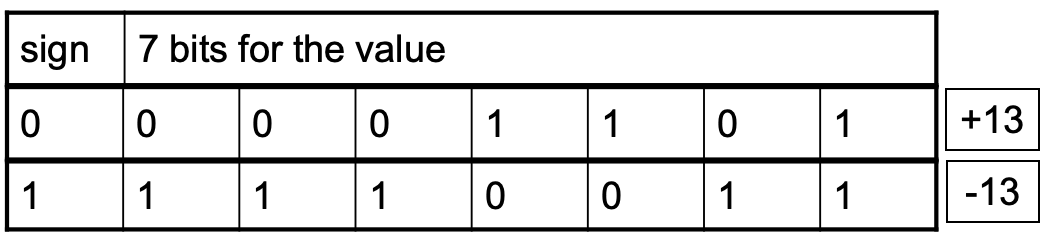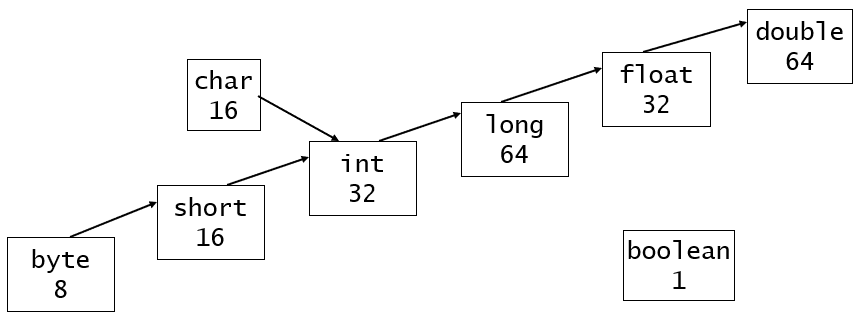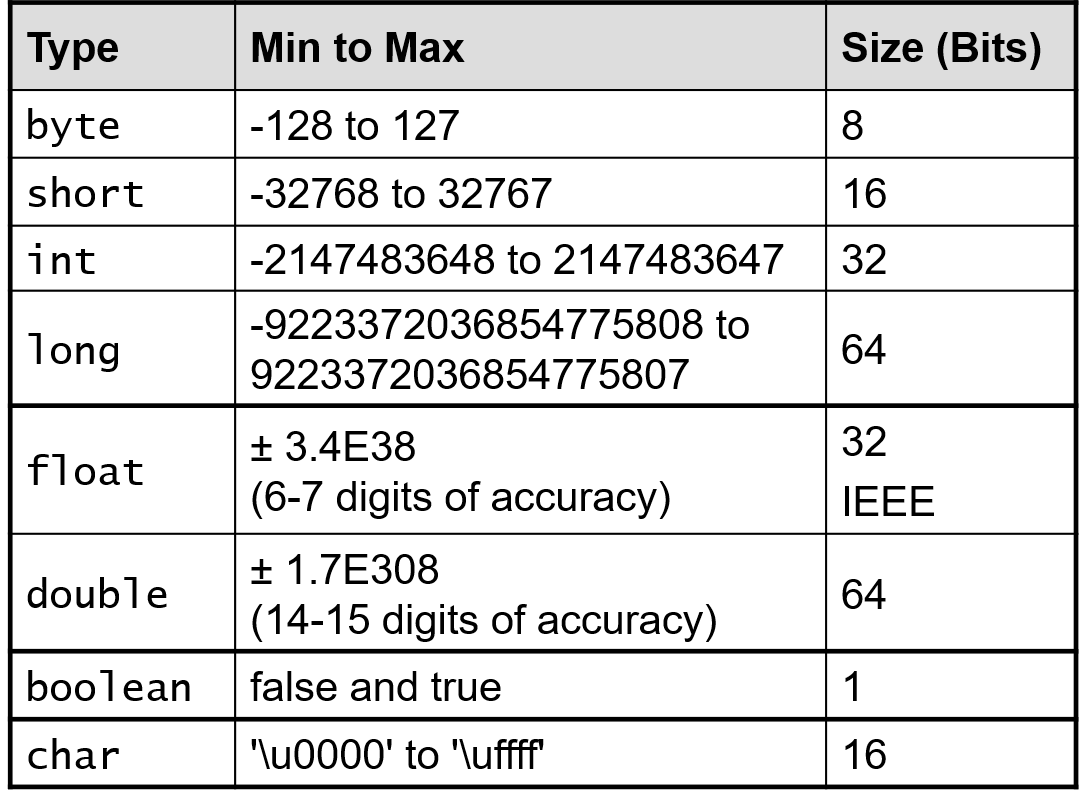Declare and initialize variables including a variable using final
Cast a value from one data type to another including automatic and manual promotion
All data in Java has a type
Class or interface type (covered later) - String is a class
One of the primitive types (no class for these)
byte
short
int
long
float
double
char
boolean
VIDEO
Integer literals can be expressed as:
Decimal/base 10 [default] 42
Octal/base 8 [prefix 0] 052
Hexadecimal/base 16 [prefix 0x (preferred) or 0X] 0x2A
Floating point literals can be expressed as:
Decimal 169.5
Scientific/exponential notation [E (preferred) or e] 1.695E2
Boolean literals are true or false
Character literals are expressed using single quotes 'a'
NOTE: single character only
For a string of characters, use the String class (more later)
Integer primitives
All are signed (positive or negative)
Integer literals are int by default (and recommended)
byte smallNumber = 123;
short mediumNumber = 12345;
int averageNumber = 123456789;
long bigNumber = 123456789123L; // 123456789123 is too big for int
int octNumber = 025; // 21 in decimal (5 1's + 2 8's)
int hexNumber = 0x25; // 37 in decimal (5 1's + 2 16's)
Because integers are signed, the leftmost bit is used for storing the sign of the number
0 for positive numbers and zero
1 for negative numbers
VIDEO
Java uses two's complement to store negative integers
Invert the bits and add one to get the negative value
More later--like conversions and bit shifting
Floating point primitives
IEEE 754 standard for 32-bit and 64-bit floating point numbers
Floating point literals are double by default (recommended)
float oneFloat = 1000.23f; // to indicate float, not double
float twoFloat = 1.22234F; // F and f both work
double oneDouble = 333.33;
double twoDouble = 444.44d; // d and D both work (not needed here)
double scientific = 4.8E12; // 4.8x1012 (E and e both work)
Use single quotes around a single literal character
A char is stored internally as a 16-bit unsigned integer
Its value is the Unicode value of the character (see notes)
Unicode is a superset of ASCII (Why not just use ASCII?)
Supports Latin and non-Latin alphabets
QUIZ: how many characters can Unicode represent?
HINT: ASCII is 7-bit and can represent 128 characters
The Unicode value of a is 97; A is 65
Since a char is really an integer, you can convert back and forth to other integer primitives (rules
later)
char myChar = 'a';
char tab = '\t'; // backslash (\) is the escape character in Java
Only values are true and false
No C, C++ tricks with 0 and 1
A boolean is stored internally as 0 or 1, but you can't see this
Naming convention - Name booleans in the form of a question
The value answers the question
boolean bool1 = true;
boolean bool2 = false;
boolean wrong = 0; // ERROR: must be true or false
boolean noQuotes = "true"; // ERROR: "true" is a String!boolean isRaining = true; // they must live in Seattle
Why? Avoid overhead associated with objects and references
We've now seen all 8 types
Memorize them all
TIP: "Bears Shouldn't Ingest Large Fluffy Dogs"
Location in memory that can hold values of a certain type
Must be declared before use
Declaration allocates memory to hold a value
Declaration takes this form:
variable-type variable-name;int age;VIDEO
Assignment takes this form:
variable-name = value;
Declaration and assignment together:
variable-type variable-name = value;
Assignment is done from right to left
Value is determined first, then assigned to the variable
Value can be a literal or an expression
Value can be returned from a method
int sum; // declaration
sum = 3 + 7; // assignment// declaration and assignment together
int age = p.getAge(); // p is a Person object
Variable is a "holder" or "bucket" for piece of data or object
Data held one of two ways
Primitive variable - stores data value directly
Reference variable - stores reference to an object (more later)
int i = 13; // i is a primitive variable that holds the value 13
Person p = new Person(); // p is a reference or handle to a Person
Create a class called "Primitives"
Within the main method, declare 8 variables and assign them each to a different data type
The values and names are up to you
Declare 2 additional int type variables and assign them octal and hexadecimal values
Add comments next to each variable that describes the size of their declared type in bits
Print out the value of all 10 variables to the console
Check to verify that the values are printed correctly
VIDEO
final is a modifier that can be applied to variable declarations
final type variable-name = value;
Variables marked final can never be reassigned
This makes them constants
Can be used to do math if the constant is not reassigned
For now, think that variables marked final must be assigned at declaration
final int answerToLife = 42; // declaration and assignment
answerToLife = 43; // does not work!final int i = 2; // declaration and assignment of final variable
int fish = 2 + i; // legal because "i" is not reassigned
Create a class called "Constants"
Within the main method, declare three constants
A final double called "pi" assigned the first three digits of pi
A final double called "euler" assigned the first three digits of Euler's number
A final int called "myFavoriteNumber" assigned your favorite whole number
Try to reassign the value of "pi" to "myFavoriteNumber"
Compile and see what happens!
VIDEO
The String class is used to declare variables that can be assigned word values
Called "strings" because they are a string of characters
Strings are not primitives, but they can be declared and assigned like primitives
The value of a String is delimited by double quotes
String companyName = "nTier";
There is much more to learn about the String class, but this will be covered in a later section
Create a class called "IntroToStrings"
Within the main method, declare three Strings
One called "name" assigned the value of your name
One called "favoriteColor" assigned the value of your favorite color
One called "favoriteFood" assigned the value of your favorite food
Print out the value of these three variables
VIDEO